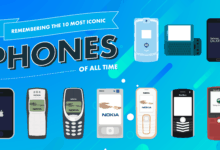How to Solve the Bad Reception Problem on Your Cell Phone
 Technology has become the epitome of human interaction and mundane tasks. The threshold of physical boundaries has been shattered, and technology has trespassed into a dimension that preserves time, while virtually bringing you closer to people residing far away.
Technology has become the epitome of human interaction and mundane tasks. The threshold of physical boundaries has been shattered, and technology has trespassed into a dimension that preserves time, while virtually bringing you closer to people residing far away.
It holds the delicate threads of friendships and relationships in its domain. From knitting the threads of bonding to carrying reminders, alarms, notes and important documents, smartphones have hacked into the pivotal system of human tasks. With its access extended to rural areas as well, cell phones have outsmarted humans, emerging to be called smartphones.
However, every innovation has a flip side to its success, so do cell phones. The inevitability of network issues prevails throughout the world. Such hindrance in the cell phone signal hampers the continuum of work that people in the workspace require for efficient task-fulfillment.
Often, the solution to these problems can be self-discovered or a simple technique like switching your phone on and off. This article will revolve around the various ways in which the problem of weak cell phone signals can be avoided and solved. A few of these simple techniques are as follows-
Changes you can make within the cell phone
Fuel your battery
 Cell phone batteries are crucial for the efficient functioning of the phone. Every time that you connect to the internet or use your mobile signal, it connects to the nearest cellular tower. This process feeds on your cell phone battery.
Cell phone batteries are crucial for the efficient functioning of the phone. Every time that you connect to the internet or use your mobile signal, it connects to the nearest cellular tower. This process feeds on your cell phone battery.
However, often, you will observe a dip in the internet and network performance whenever your phone battery is low. This is because the small amount of battery that is left in your phone is used to run other functions that keep your phone from switching off.
In such a case, you can use the method of prolonged battery drain by reducing your brightness and clearing the cache. Although this method extends the battery life, it is not very efficient for effortless functioning of your cell phone.
To ensure smooth functioning, it is imperative to fuel your phone with enough battery. In case of unavailability of charging points at certain locations, wireless chargers like power banks can be carried to assist charging. Like food and water fuel your energy, charging your phone’s battery fuels its functioning.
Locating cell towers
 Cell phones can lag in their performance when the closest cell tower in the vicinity that it connects to has a weak signal or is too far away to aid the efficiency of your mobile network. Such unnoticed problems can be detected by observing the bars on the top panel on your phone. The number of bars ranges from 0 to 5, depending on the strength of the network received. Often, as perpetual users of mobile phones, people find their phones drained of all connectivity. When other factors favor the effortless functioning of the cell network, it is the location of the tower to blame for.
Cell phones can lag in their performance when the closest cell tower in the vicinity that it connects to has a weak signal or is too far away to aid the efficiency of your mobile network. Such unnoticed problems can be detected by observing the bars on the top panel on your phone. The number of bars ranges from 0 to 5, depending on the strength of the network received. Often, as perpetual users of mobile phones, people find their phones drained of all connectivity. When other factors favor the effortless functioning of the cell network, it is the location of the tower to blame for.
Many companies have hooked on to the opportunity of such existing problems and thrived on the solution. They have produced apps that help cell phone users access information regarding the location and connectivity of nearby cell towers. The apps allow for a comparative analysis of the connection statuses of various towers, out of which the strongest one can be chosen for use by the consumer. This contributes to the eradication of the prevailing issue of weak network connections.
Few apps that form the pinnacle of connectivity success are- Antenna Search and OpenSignal.
While these apps have loosened the chains around efficient network functioning, sometimes they fail to provide the information that is required. To keep your signal in check, the level of dB your connection is at should be kept under your surveillance. The optimum level that allows for the full potential functioning of the network is set at -50 dB. For anything lower than this level, the connection is considered below.
Having grasped insightful knowledge about the functioning of such simple yet complicatedly designed operations, hacking into the system of efficient network functioning has been brought to the shore.
Signal Boosters
 An innovation to rid people of the persistent network issue has been established- cell phone boosters. These devices receive the weak signal from the nearest cell tower and produce a much stronger signal to your phone. The reasons that often lead to a weak network are the obstruction between the cell phone and the tower due to high-rising buildings and other alike structures. With a cell phone booster, the weakest of the signal is captured and unleashed on the device with the network issue.
An innovation to rid people of the persistent network issue has been established- cell phone boosters. These devices receive the weak signal from the nearest cell tower and produce a much stronger signal to your phone. The reasons that often lead to a weak network are the obstruction between the cell phone and the tower due to high-rising buildings and other alike structures. With a cell phone booster, the weakest of the signal is captured and unleashed on the device with the network issue.
These problem – solving devices are one – time investment devices set at affordable prices. Compatibility issues do not emerge because, for both Android and iPhone systems, the devices vary. It is a long-term solution for travelers who venture to regions where the signal often falters.
Wi-Fi
Other than providing unlimited internet facilities, Wi-Fi can also be employed in making calls and delivering texts on a routine basis. Sometimes, when your signal falters, and important calls or text or terminated for the time, Wi-Fi calling can be of use.
Most network servers have the option of this facility. Other than the additional services, the more accessible option is to use calling apps that run on Wi-Fi like WhatsApp voice and video calls, skype calls, Google Duos among several others.
This technique rids you of the constant network issues that arise due to cell tower obstructions.
Keep a track of your updates
 The iOS system can be disappointing to most users. Its network issues are unannounced and bring inconvenience to the users. Most of the time, the issue goes unrecognized. One commonly inflicted issue that leads to low signal is pending updates. iOS produces updates often to align its software with the functioning of the network carriers.
The iOS system can be disappointing to most users. Its network issues are unannounced and bring inconvenience to the users. Most of the time, the issue goes unrecognized. One commonly inflicted issue that leads to low signal is pending updates. iOS produces updates often to align its software with the functioning of the network carriers.
When your system is not updated, the older system does not match up with the changing network criteria, leading to a substantial fall in the signal connectivity strength. Updating your system brings it on par with the network systems, allowing for a more efficient connection facility to its users.
Update your network carrier
Ofttimes, the problem of low signal persists without any improvement. In such cases, the blame falls on the service carrier. Most services have certain areas they cover. If you are using the service outside of its area of reach, the network will inevitably be slower.
It is then advisable to switch to a carrier that serves in your regions of movement. The regions that each carrier is more dominant in can be found on their websites. According to this information, the most dominant carrier in your region can be employed as your network carrier. Since the network industry is variable, it is advisable to keep a track of the updated locations of their dominance and other features to prevent the problem of network issues.
Check for damages
It is not imperative for your issue to fall under one of the listed reasons for the signal issue. The internal machinery of your phone has an antenna that is responsible for the signal connectivity. Sometimes, due to a physical impact on the cell phone, the antenna can get damaged. This leads to unreasoned network problems. If your network issue remains despite all endeavors listed, it is advisable to get your phone checked.
Network Extenders
A network extender brings the signal access to your home in the form of a router. This compact device provides network and internet access to all devices. It is often sold by the company of your network carrier in the form of micro or femtocells. Despite a few flaws in these extenders, they replace a negligible network with a nominally working network. It is efficient for individuals who live in regions with no network or signal facilities.
Some simple techniques
Positioning the phone correctly- Cell phones are designed in such a manner that the signal received from the cell tower is what determines the strength of the network. To capture these waves of signal, conventional phone designs had antennas outside the phone. However, with smartphones brought into the market, the concept of external antennas was reduced to an internal antenna. Often when using your cell, it is probable that your hand or the position of the cell could be misdirecting the focus of the antenna. As a result, it fails to capture the signal waves, resulting in the perpetual problem of low signal. To prevent this problem, the cell should be held at an optimally high position so that the distance between the antenna and the tower is reduced.
Airplane mode- A commonly employed technique that has been successful in fixing the signal problems is fiddling with the airplane mode. You can switch the airplane mode on and off to redirect the connection between the cell phone and the cell tower. This unanticipatedly simple technique is a cell user’s hack to a low signal first aid.
Restart- When most simple techniques fail to work, you can restart your cell. This, like the airplane mode, redirects the network and the cell tower that is connecting to the phone. Such redirection pulls a stronger signal towards the phone, often emerging a successful technique in solving the persistent problem.
Switching to Wi-Fi for a few minutes- This is an unpopular technique that is not well known to most people. When your internet or signal falters, you can switch to Wi-Fi. When you shift the network to Wi-Fi, the waves of signal stop getting used up as soon as they are delivered. This contributes to a stronger connection, solving the problem of a weak network for a while. However, if the problem of network connectivity remains even after the techniques employed, it is imperative to turn to a service center for your service provider.
Putting off unwanted settings- Cell phone signal is hampered by settings like Bluetooth. When it is not required, the setting should be put off. This boosts the speed of the network drastically.
Data and Data roaming
 When you are traveling, the network remains attached to the original source tower. To allow for data functioning away from the source region, it is imperative to enable the data roaming option in your settings. When changing cities, many people undergo signal trouble. The data roaming option can be the reason behind that.
When you are traveling, the network remains attached to the original source tower. To allow for data functioning away from the source region, it is imperative to enable the data roaming option in your settings. When changing cities, many people undergo signal trouble. The data roaming option can be the reason behind that.
Re-insert SIM card
The SIM card is responsible for enabling network and signal access on your cell phones. Sometimes, any damage to the SIM card or dust settled on it can prevent its efficient functioning. In this case, it is advisable to remove the SIM card, clean it thoroughly, check for damaged and re-insert it. Although these techniques are simple, most people are on a fast ticking clock to think of ways to tackle the problem. This often leads to frustration. This article presents with solutions that indulge your attention in the device for a few seconds, or minutes.
Manual Techniques
There are innumerable reasons that underly the weak signal on your phone. Identifying the right one can be a lengthy task but less time consuming than going to a service center for it. Sometimes, technical issues cause your network to be unable to connect to its cell tower. In such a case, you can enter a new network, and browse through the available nearby network towers to connect to the one that corresponds to yours.
Changes in the placement or positioning
Avoid other devices in the vicinity
When you are using your cell, surrounded by devices such as iPads, laptops, PCs, it is inevitable that the connection will falter. The traffic of network retrieving leads to a frenzied distribution of the signal. The simple solution is to remove the devices from your cell’s vicinity. Often, it is the mundane tasks we carry out that affect the connection between
our cells, and not some underlying serious issue. It is imperative for every individual today to be well equipped with the knowledge of signal improvement techniques.
Avoid crowds
When referencing the connection between the cell phones and cell towers, it is imperative to realize that the tower manages all the networks in the vicinity. In crowded places, cell phones of all individuals retrieve the waves of signal from the tower, leading to uncontrolled traffic. This traffic obstructs the normal functioning of your network. To get rid of this problem, while using your network it is advisable to distance yourself from the crowd. This way, you would have isolated your network from the traffic- inflicted area, attracting a stronger singular signal.
Location techniques
 Bring your cell phone closer to a window to allow for a freer connection between the cell and the tower. Most buildings hinder a continuous connection between the two, often leading to hampered signal services.
Bring your cell phone closer to a window to allow for a freer connection between the cell and the tower. Most buildings hinder a continuous connection between the two, often leading to hampered signal services.
Moving to higher positions like terraces or a higher floor in the building helps in curbing the signal problems. The cell towers are high-reaching, which makes your phone at lower grounds less detectable.
Moving outdoors can boost your signal because it removes the potential obstruction from your surroundings. This leads to a better connection between the cell and the cell tower.
There can be innumerable reasons that chain down the efficient functioning of your network. From data roaming issues, to the positioning of your cell when you hold it, any trifling thing in the atmosphere can hamper the normal functioning of your network. Most cases require simple techniques, while others, more extreme cases are often rare, and require professional attention to fix the problem.
Most of the listed techniques in this article are mundane tasks that can be employed by tech amateurs as well. It has become a necessity to grab on to every fragment of knowledge related to cell phones in today’s world. The increasing dependence of people on technology brings the responsibility of catering to tech needs as well. This article is an endeavor to paint the vacancy people hold in the field of IT.
Innovations have ascended the throne in the world today. The curiosity of a novel concept marks its success in the market. Smartphones have abided by this rule, emerging the world’s most used technology, in both urban and rural areas. Phones are a step ahead in the walk to global digitalization. The wires that connect cell towers to cell phones are much similar to the wires that bind people across the world together.
Keeping this in mind, cell phones, despite their downsides, have succeeded in breaking through the threshold of distance and brought universal interaction between people. With simple techniques to curb persistent issues down your sleeve, cell phones can become the epitome of interaction not only in urban areas but also in rural regions. The binding wires between the cell tower and cell phones hold millions of interactions intact.
Innovations are bound to falter, but it is how you cope up with the flaws that decide the success of it. It can be safely said for smartphones, that despite the lingering drawbacks, they have discovered a phenomenal success for themselves not only in the market but also in every individual’s life in today’s digital world.